Steps of enable ALFA AWUS036ACH monitor mode in Kali Linux.
A. Install AWUS036ACH driver in Kali linux
1.lsusb
2.apt update
3.apt upgrade -y
4.apt install dkms
5.apt-get install realtek-rtl88xxau-dkms
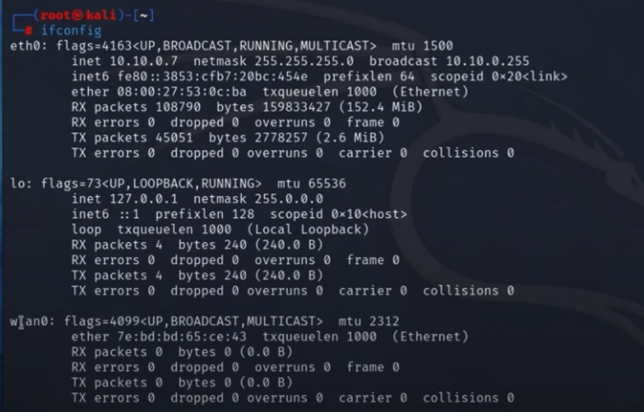
If you don’t install the driver of AWUS036ACH successfully,
you can install the driver manually:
git clone https://github.com/aircrack-ng/rtl8812au
cd rtl8812au
make
make install
Here are the steps of setting up the monitor mode:
sudo airmon-ng check
sudo airmon-ng check kill
sudo airmon-ng check
sudo airmon-ng start wlan0
sudo iwconfig
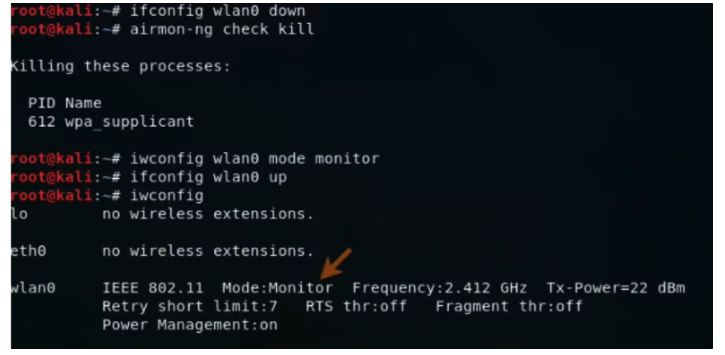
stop Monitor Mode
sudo airmon-ng stop wlan0mon
Use airodump to capture the packet
sudo airodump-ng wlan0
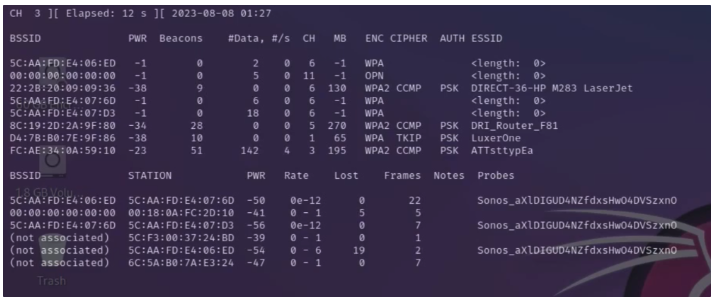
set monitor mode tutorial:
.https://www.educba.com/kali-linux-monitor-mode/
.https://tinyl.io/9jkS
.https://www.youtube.com/watch?v=b_nW2SClCU4
